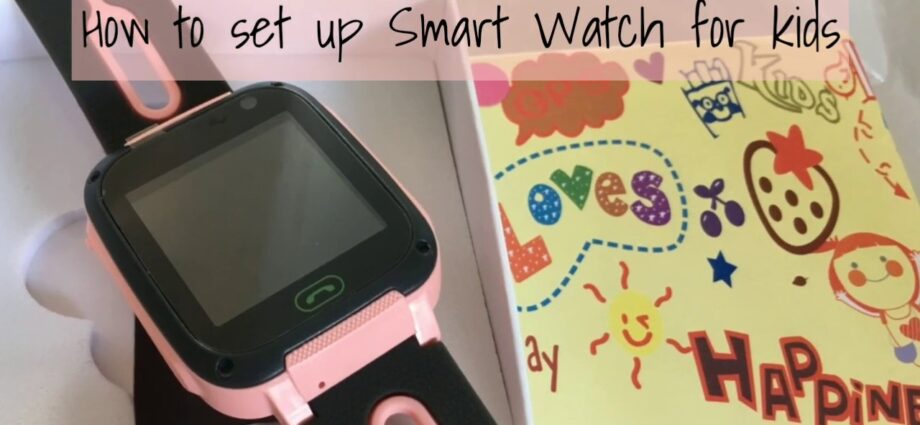Contents
How to set up smartwatches for kids: smart, time, smart
Having bought a new gadget, it is difficult to figure out right away how to set up a smartwatch for children. They have many useful functions besides displaying the time. To install the Se Tracker application, you need a smartphone, a micro Sim card of a mobile operator with Internet traffic of at least 1 gigabyte per month and a little patience.
How to find the right app for smart watches, install it and register it
There are many applications that can customize your smartwatch, however, the manufacturer recommends Se Tracker.
To understand how to set up smart watches for children, the instruction for the Se Tracker application will help
You can install this application and launch it using a phone with an Android operating system or IOS. For this you need:
- go to the playmarket and enter the name Se Tracker;
- choose Se Tracker 2, a constantly updated application that is easy to use;
- install it on your phone.
The new micro SIM card activated on the phone must be inserted into the watch so that it can be set up immediately.
Then open the application, and go through the registration, filling in all the fields from top to bottom in turn:
- enter the ID of the watch, which is located on its back cover;
- login to enter;
- name of the child;
- my phone number;
- password with confirmation;
- area – select Europe and Africa and press OK.
When the registration is completed successfully, the application will be automatically entered, the main page will be visible on the phone screen in the form of a map. Determination of coordinates has already taken place using GPS signals. You will see the name, address, time and remaining battery charge at the point on the map where the smartwatch is at the moment.
What smart watch settings are in the app
On the main page of the app, which looks like a map of the area, there are many buttons with hidden features. Their brief description:
- Settings – bottom center;
- Refine – to the right of the settings, it helps to correct the found location;
- Reports – to the right of “Refine” stores the history of movements;
- Safety zone – to the left of the settings, sets the boundaries of the area for movement;
- Voice messages – to the left of the “Safety zone”, by holding the button you can send a voice message;
- Additional menu – top left and right.
Opening the “Settings” you can see a list of important functions – SOS numbers, callback, sound settings, authorized numbers, phone book, alarm clock, pickup sensor, etc. Many interesting functions are also hidden in additional menus.
A smart watch is a unique device that makes it possible to always know where a child is, hear what is happening to him, receive and send voice messages, and monitor his health. The watch will not be lost, as is often the case with a mobile phone, and their charge will last for a day.