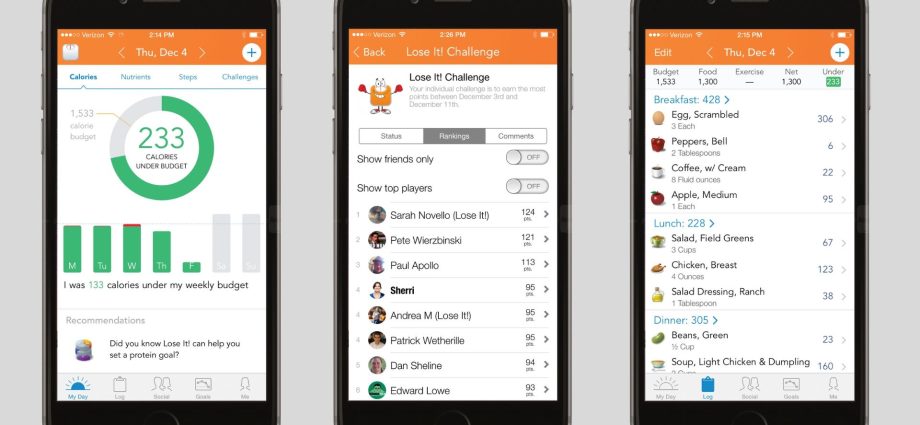Fitness gurus all over the world never tire of repeating: no need for extremes and radical diets, lose weight gradually, starting with a simple one – counting calories. You will understand how much everything fits into you in a day – you can cut the portion, and then build it. And to help you – a million applications. KP contacted nutritionist Svetlana Korchagina, so that she explains all the pros and cons of “online weight loss.”
– The main principle of applications for counting calories is to accurately enter everything you eat and drink. After all, most drinks are the same high-calorie food. It is difficult for beginners to determine the size and weight of a serving, so I recommend buying a kitchen scale. But over time, you will be able to determine by eye how much the dinner weighs.
But back to the applications that our expert considered the best.
Lifesum
Where can I download: Google Play, App Store — free.
Pros: Lifesum is the most fashionable of “online weight loss” today. The developers of the application have gone beyond the banal summation of calories and suggest choosing a specific nutrition plan based on your physiological data, age and weight. Of course, it is formed taking into account BJU (proteins, fats, carbohydrates). If lunch is already on your plate and you do not plan to change it, the application will calculate the optimal portion size to eat so that the excess does not go to the sides. Plus, Lifesum has HealthKit support and, if desired, can exchange data with well-known fitness applications. Easy to use, more than 10 thousand dishes and products to choose from.
Cons: The human body is not a machine, and the application is not a nutritionist. And no matter how good the meal plan is, it is still a template program. And it does not take into account your level of hormones, cholesterol, motor and mental activity. But as a disciplining calculator it is quite good!
MyFitnessPal
Where can I download: Google Play, App Store — free.
Pros: The most popular calorie counter in the world, perhaps because the developers once got confused and added 6 million goods and products to the database. You point the screen at the barcode – and you do not need to manually fill in the product. In addition, MyFitnessPal has a convenient and intuitive interface, a BJU calculator, automatic memorization of frequently consumed foods, and synchronization with HealthKit. There is also a section with 350 exercises. True, these exercises do not include strength, for example, work on simulators, so often users simply put an analogue of calories burned in running or aerobics.
Cons: The application always needs the Internet to work, otherwise the selected product will not pop up in the search. Well, the inaccuracy of the data on the BJU. For example, you found a tuna sandwich on the list. You can make it with whole grain bread, cheese, tomatoes and lettuce. And the basic sample consists of white bread, mayonnaise, eggs. As a result, the calorie content of dishes will be different.
FatSecret
Where can I download: Google Play, App Store — free.
Pros: In fact, FatSecret is similar to MyFitnessPal and has an intuitive interface, a convenient barcode scanner, and the ability to keep a food diary. But here you can compare the statistics of different weeks to check if there is progress in losing weight. In FatSecret, you can also record both current and past weight in a table. In addition to BJU, the program takes into account the amount of sugar, fiber, sodium, cholesterol. It is also able to mark the consumption of calories if you score a certain type of physical activity. But it should be understood that these are only approximate values.
Cons: Users have long been asking developers to make more meals in the application (now 4), after all, many are on fractional, six meals a day, and to develop manual food entry. It is inconvenient to scroll through all the proposed grams to the desired mark. Takes a long time.
YAZIO
Where to download: Google Play, App Store — free.
Pros: Firstly, the application is very beautiful, it is felt that the designers have tried. Secondly, each product is accompanied by a photo, and as a result, YAZIO looks like a glossy magazine. At the same time, the program has all the functions you need for counting calories – a ready-made table of products with all macros, adding your products and creating a favorites list, a barcode scanner, tracking sports and activity, and recording weight.
Cons: You can not add your own recipes for ready-made dishes, you will have to enter by ingredients. YAZIO has a paid Pro version for 199 rubles a year, which will allow you to track nutrients (sugar, fiber and salt), keep track of body fat percentage, blood pressure, blood sugar levels, take measurements of the chest, waist and hips. But users complain that the settings are junk and sometimes the subscription cost is charged twice. Also, if you accidentally delete the app from your phone, you will have to pay for a premium account again.
“Calorie Counter”
Where can I download: Google Play, App Store — free.
Pros: If you need a simple and understandable program where there is nothing superfluous, then Calorie Counter is the perfect option. In addition, the application works perfectly without the Internet. At the same time, it copes with the main functions perfectly well: a ready-made set of products with calculated macros, the ability to add recipes, a list of basic sports activities, an individual calculation of BJU calories.
Cons: With its minimalism, the application sometimes resembles a school wall newspaper: there are no tables with hip circumference calculations here. Well, it doesn’t pretend to be more than a calorie counter.