Contents
We have collected a selection of services in which you can communicate, exchange data and work together even without an Internet connection
How offline apps work
It is already quite difficult for us to imagine a world without the Internet. EDGE or 3G icons appearing due to cellular outages are annoying. However, there are still circumstances in which network access may not be available at all, but keeping connected and communicating is still important. For example, during flights or emergencies.
There are applications that help deal with this problem. They work predominantly via Bluetooth, Wi-Fi Direct or GPS when it comes to maps. The principle of creating a network is simple: all devices connected to the application create a single field – the message moves from one person to another (it cannot be opened) until it reaches the addressee.
Key features of such applications:
- All instant messengers and file hosting services operate within a limited distance: from a local network or within the access radius provided by Bluetooth devices. The longest communication distance is 1 km.
- Connectivity also depends on how many people are using the same app.
- In such applications, data is either saved to the phone (even messages), or not saved at all. In order not to lose maps, videos, photos or important documents, you can download them to your device.
- Developers of offline programs are trying to make communication inside applications safe, so sometimes you need to use codes, links and QR codes that are available only to personally added contacts to connect.
Applications for communication
bridgefy
Platforms: iOS, Android
So far the only app available for both Android and iOS users. Internet is only needed to download this application and activate your account. After that, all actions inside can be carried out using Bluetooth.

You can chat through Bridgefy at a distance of 100 m, but the more people connect to the chat at different distances, the further the internal network spreads. At the heart of the app is Signal Protocol, software that secures messages and calls with end-to-end encryption.
During installation on Android devices, Bridgefy requests the location. But, as the developers write, this is a requirement of the operating system, not the application. It will not track and use location.
briar
Platform: Android
The Briar connection works via Bluetooth or Wi-Fi. The application does not link your account to a phone number or social networks. There you can’t make calls, send files or exchange emoticons – only text messages that are stored on the device itself.
To find other contacts, you need to send the user a unique link for a secure connection (“briar://”) and get a similar one from him. Another way: if a person is nearby, you can scan a QR code that will encrypt the correspondence.
The application has several ways of communication: one-on-one, group or forum. The forum is the most open platform: anyone can add users there, but only from the list of their contacts.
FireSide
Platform: Android
In order to register in the application, you only need a phone number. FireSide is based on NewNode technology, a network that creates alternative connectivity and works like a personal VPN.
You can communicate only with people from the contact list who are also connected to the application.
Airplane Messenger
Platform: iOS
This application also does not require an internet connection, but only works between people who are nearby. Communication is carried out through a peer-to-peer network, that is, from user to user: all that is needed is to leave Wi-Fi or Bluetooth on.
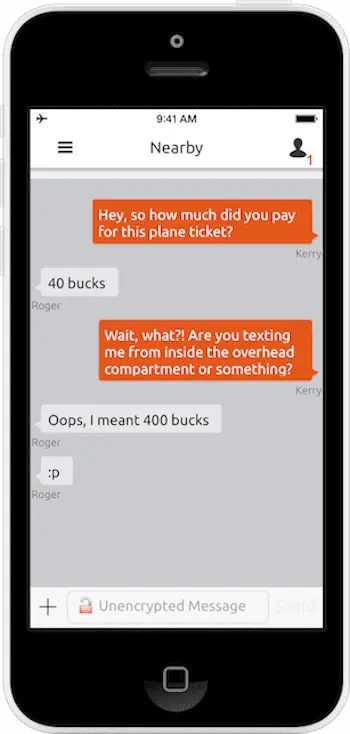
There are no profiles in Airplane, all communication is anonymous. In the full version of the application, there are more options for confidential communication: for example, the creation of private channels. Airplane allows you to send text messages in any language, use emoticons, share photos and short voice messages.
Air Chat
Platform: iOS
With this application, you can send encrypted text messages via Bluetooth. Air Chat independently finds people who are also using the application and offers to start chatting, but only after users allow access to the chat.
Notifications come in the background.
Applications for work
Free
Platforms: iOS, Android, Windows, Linux, macOS
Freem is an app that replaces Bluetooth, AirDrop, and cloud-based file sharing. It allows you to directly transfer data from one device to another even without connecting to Wi-Fi and the Internet.
In order to work in the application, it is necessary that all devices are within the same local network. That is, you cannot send files to a user who is located in another city. Messages are automatically deleted after 48 hours.
Collabio
Platforms: iOS, macOS
Collabio is a collaborative word processing and spreadsheet application. Documents are accessed through a four-digit code that the user communicates to his colleagues.
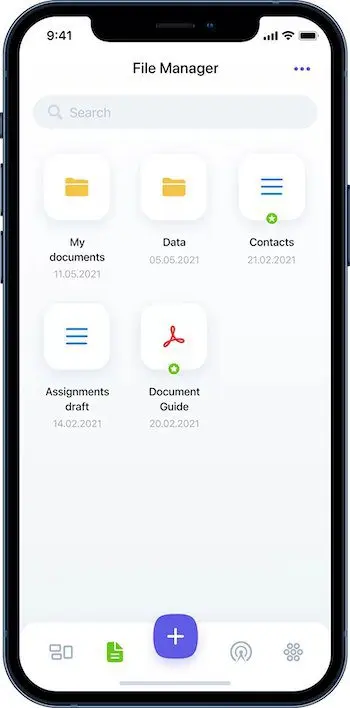
There are several options for working in the application:
- Without an Internet connection and access to cloud storage, when all users are nearby within the same local network.
- Interaction through network connection and data storage in the cloud.
You can work together as long as the sharing user has the application open and the conditions for sharing have been created.
Manyverse
Platforms: iOS, Android, Windows, Linux, macOS
An application that looks like a social network, but is still in beta testing. In Manyverse, you can use Bluetooth or an Internet connection to exchange messages, like, create profiles and post.
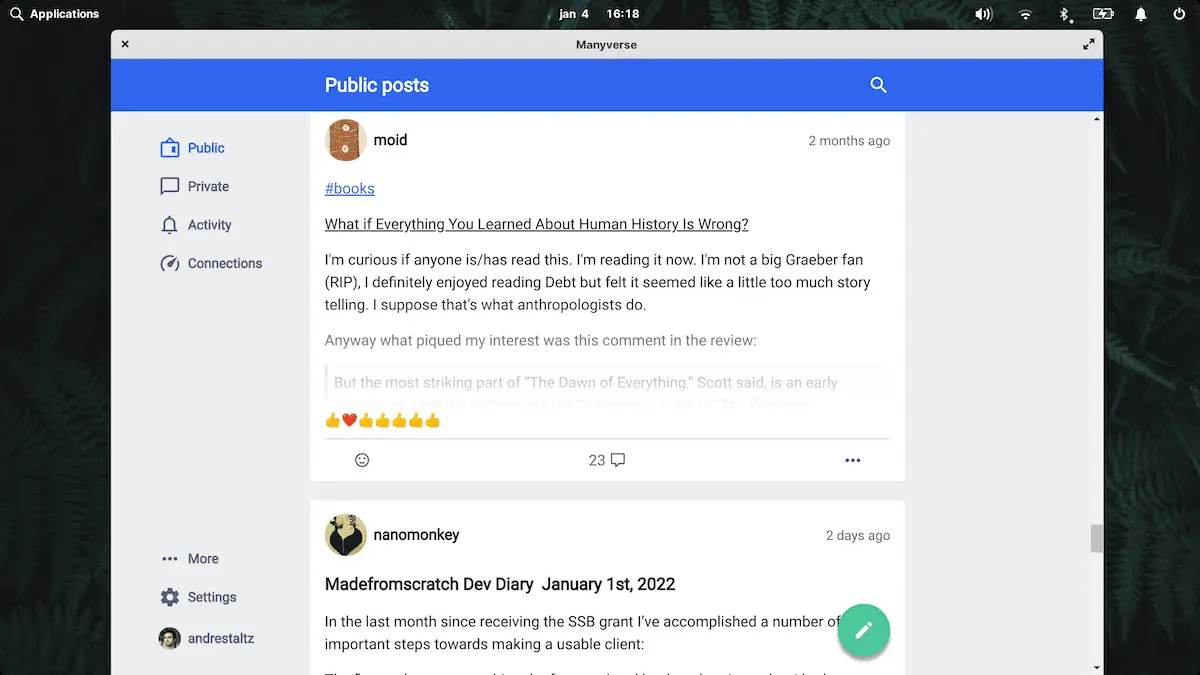
You can publish content and respond to what other users are doing even offline: everything you do will not be saved in the cloud, but on the device itself. As soon as it becomes possible to connect to a network or the Internet, the application will automatically update the feed.
Apps for mobility
Maps.me
Platforms: iOS, Android
A navigator that can work without the Internet, as it was created on the basis of constantly updated offline OpenStreetMap maps. You only need to download the city map while you are online.
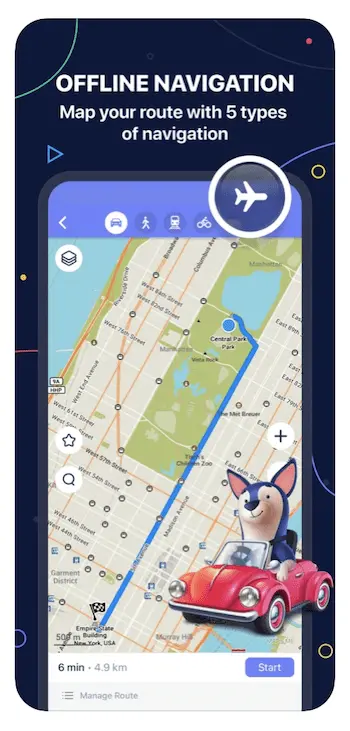
In the application, you can build a route, search for the desired locations by category and save places.
Platforms: iOS, Android
The application works on the basis of GPS satellite communications. There is a navigation system for any category of car. This is especially true for truck drivers, as CoPilot provides information about low bridges and other restrictions on truck traffic.
The route can be built from several points: the application will independently calculate the optimal path to the end point, taking into account stops. There is also an offline base with shops, gas stations, parking lots and other important objects while traveling.










